This article is one of a three part series aimed at people that have Team Management responsibilities within the pharmacy.
It's important that the members of the pharmacy are up to date as most stores performance is monitored based on the number of courses completed by the team.
Problem: Some learners are not completing courses, which drags down overall store performance
The learner can't log in.
Ensure they appear in your TEAM MEMBERS tab. Their login user name will be in the format firstname.lastname.organisation, to confirm this visit the REPORTS tab and view the Team Report, where that information is shown.
Now reset their password using the Change Password option from the User Actions Dropdown on the TEAM MEMBERS page.
N.B. It is worth sitting with the learner to ensure that they can successfully login with the information you have identified above.
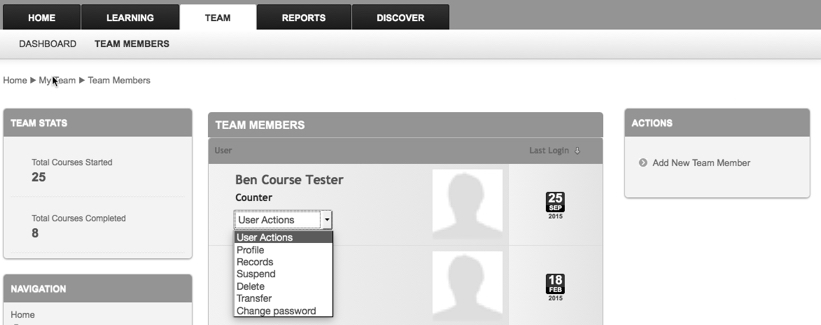
The learner is unaware of the need to complete courses or does not have the time to do so
This is largely a management / communications issue for your store or wider organisation. As the learner's team manager we'd encourage you to share your own learning experience and that of other team members as well as supporting them through their first course or two.
Comments